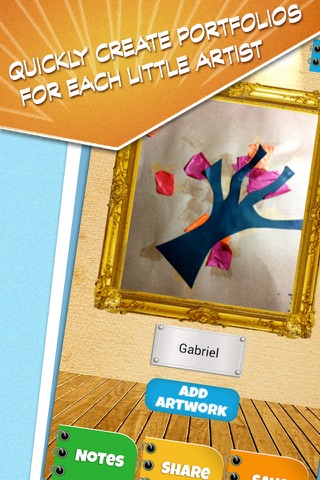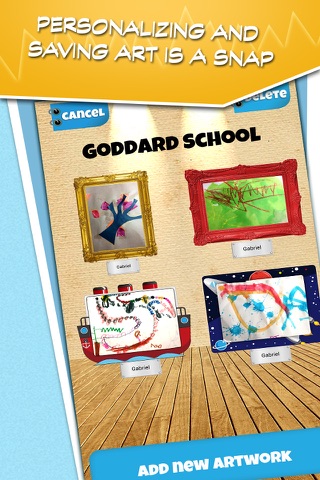
Kidpix: Save Your Kid's Art
**AS FEATURED IN 3 OF THE CIRCLE OF MOMS TOP 25 TECH BLOGS**
**Featured by The iMums as a "MUST download"
** Featured in The iPhone Moms Ten for Tuesday best apps.
**Featured Best App of The Week by Melissa Northway.
Is your little artist cranking out art faster than you can keep up with it? Do you have bins, tubs, drawers and walls stuffed with art you want to remember but dont know what to do with? If you’re like most parents, your walls, fridge, and home are overflowing with all the beautiful artful creations that your child has made. You don’t want to throw any of them away, but you would probably love a better way to hold on to these heartfelt masterpieces without the clutter. Now there is an easy solution!
Kidpix: Save Your Kids Art is a new and unique app for iPhone and iPad that makes saving, personalizing, and sharing your child’s artwork a snap!
There are 4 basic steps to using the Kidpix app:
1.Create an artist profile.
2.Add your child’s artwork.
3.Select a beautiful frame.
4.Save the artwork with optional journal notes.
That’s all that is required to add new artwork to Kidpix!
KEY FEATURES
•Personalize Artwork
Add a frame, title, date, special notes, and any other details you want about each work of art. 20 frame choices are included. If you want more, you can buy another 28 for $1.99!
•Create Unlimited Collections
Collections are a great way to group similar artwork. Create as many as you need! The first five collections are free with room to save 5 masterpieces per collection. If you like it and and are using it then you can purchase Unlimited Archives for $1.99
•Take New Shots or Use Existing Images
Add images of artwork in an instant using new camera shots or existing images on you camera roll.
•Share with Family and Friends
Whether your family and friends are accessible via email or social networks such as Facebook, Twitter®, Flickr™, and Tumblr®, you will be able to share your child’s artwork. You can also send a postcard from within Kidpix or create a special photo keepsake.
• Safely Store and Save Your Images
Keep each and every work of art that your child creates for as long as you like! Save it to your camera roll or within your Kidpix gallery and then backup to Dropbox just in case.
•View Images
You have the option of viewing individual images, a gallery wall exhibit of images or purchase the slideshow feature to see of a selection of images.
NOTE: Please dont include bug reports in your app reviews. We cant respond to you directly, so it can be difficult for us to offer help or properly debug the situation. You can post all bugs or suggestions on our website www.applaudablegames.com, Facebook fan page - kidpixsaveyourkidsart, Twitter @applaudableapps, or email us via [email protected]